Grammarly (Academic Writing Tool)
Over 400+ Grammatical and technical language checks; Encourage research scholars to publish more and improve output; Grammarly's 'Citation Audit' prevents plagiarism before it happens to check over 2.1 billion pages from over 100,000 international journals and 8.7 billion open web pages; Check Critical and Advanced Errors that will crease out most writing errors; Help authors publish with confidence
To Set up access for the users, please follow the below steps:
Step 1: go to www.grammarly.com/edu (mandatory to sign up from this URL)
Step 2: Click onJoin Your Organization button, fill up the self-service form. Ensure that users are registering from their respective official email id (@avinuty.ac.in)
Step 3: After clicking signup, an activation email will be sent to the user's institutional email ID. Please Note: Your @edu credential verification has been activated and an activation email will be sent to the user's institutional email ID once he/she registers. Users may at times get this in Spam Folder due to mail setting - users are advised to check the spam folder in case the link is not received in the INBOX. Once registered, users will land on the 'Grammarly Editor' which is easy to use and can be explored by the user.
The MS Word Plugin can be downloaded from the support page after registration from the link https://www.grammarly.com/office-addin/windows , the same user ID and Password credentials will grant access to use the Plugin to users.